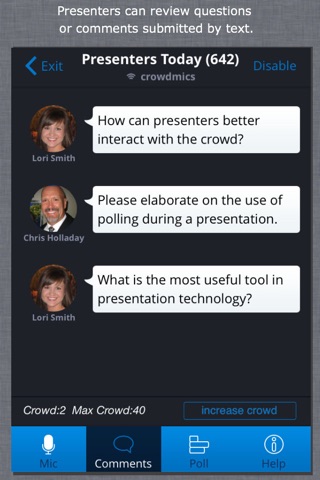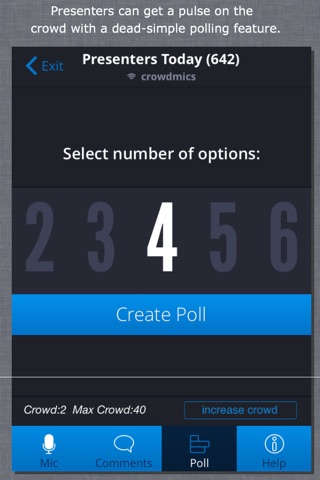See How Crowd Mics Works: https://youtu.be/UYWa5Sy48JA
Crowd Mics turns the audience’s phones into wireless microphones for live events. This means the audience can talk into their phones and be heard over the sound system. Crowd Mics also includes text commenting and live polling. Were all about letting the crowd be heard!
Presenters no longer need to have someone run wireless microphones around the room or place microphones in the aisles. Crowd Mics puts hundreds of microphones in the room using the audience’s phones. Crowd Mics sets the standard for audience interaction.
Key features:
- Voice commenting: Crowd members speak into their mobile devices and their voices are heard over the room’s sound system, just like a wireless microphone. Presenters (or moderators) choose who speaks and can mute or disable this feature at any time.
- Text commenting: Crowd Members can send a 160-character text message seen only by the Presenter. Text commenting is easily enabled and disabled.
- Polling: Presenters can get a pulse on the crowd with a very simple polling feature. Presenters send a poll to the crowd and see the results in real-time.
Other features:
- Always free for the audience.
- Free to try (with up to 5 devices).
- Crowd Mics uses Wi-Fi, not the internet connection, so internet connection speed isn’t an issue.
- No data is used to participate with Crowd Mics.
- Optional 3 digit passcode to join.
- Sponsor image adds any image to the main attendee screen.
- Presenters and moderators have ultimate control over who is allowed to speak.
Notes on using Crowd Mics:
- Both the Presenter and crowd members must be connected to the same wireless network.
- The Presenter’s device should have Do Not Disturb enabled while using Crowd Mics.
- A licensed must be purchased to power audience interaction for a meeting/event.
- Presenters must plug into the room’s sound system via the 3.5mm headphone jack on the device.